Passport Conversion
from BB10 To Android
This project isn't begginner friendly!
You have been warned!
We hate the glue...
Currently only V5 and newer passports supported. SE and AT&T is guaranteed to work.
Download platform tools, imggen and the latest LineageOS recovery and rom.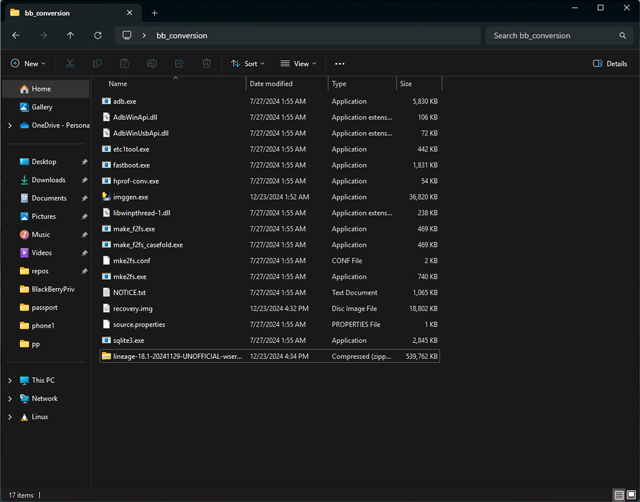
Copy/extract everything into the same folder.
Remove the logic board from the phone. You can find the guide here.
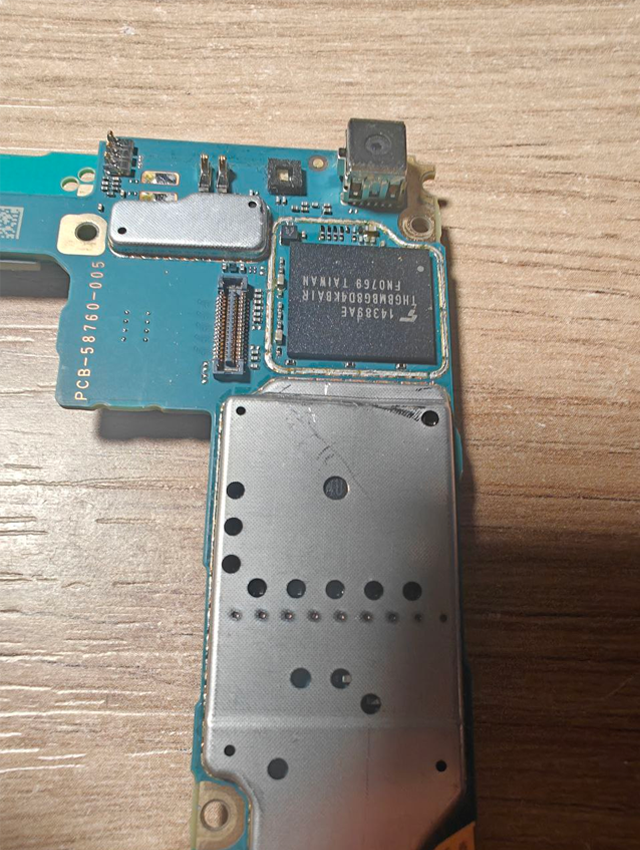
Remove the eMMC's shield.
Note: It's recommended to remove it tuna-can style instead of soldering due to the glue under it.
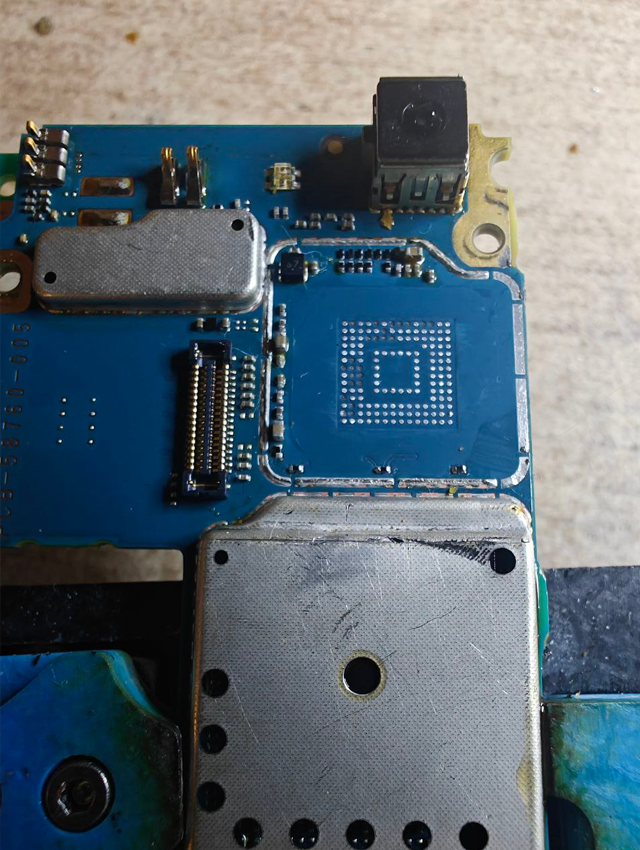
De-solder the eMMC.
Note: It's recommended to remove the front camera or replace it with a sacrificial one.
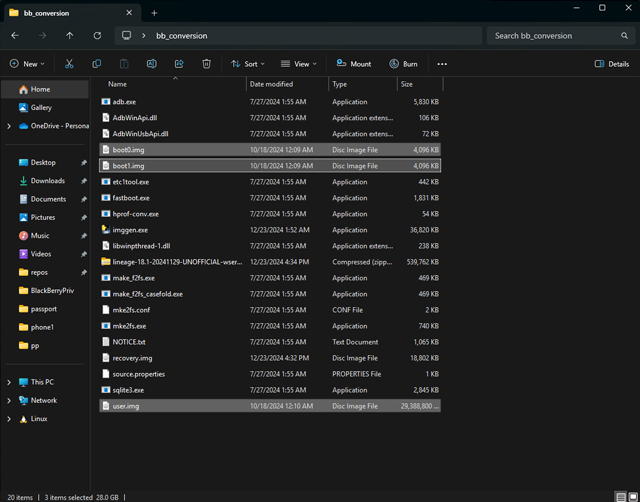
Use your favorite programmer to make a backup of the boot0 and user physical partitions.
Copy these into that folder too.
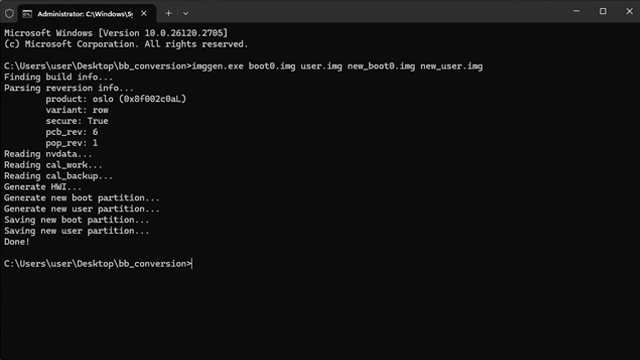
Open a command line.
Execute the following command:
imggen.exe boot0.img user.img new_boot0.img new_user.img
Now grab your favorite programmer again and write new_boot0.img and new_user.img to the new eMMC flash.
Make sure that you marked boot0 as the boot partition. (set ext_csd 179 to 0x08)
Now you can solder the new chip on the motherboard.
Reassemble the phone and turn on the device.
It will boot into fastboot mode. (blinking WHITE BLUE RED GREEN error code due to missing boot image)
Note: Depending on the firmware on your screen it may or may not display an image.
Don't worry if you have a black screen, it will be fixed shortly.
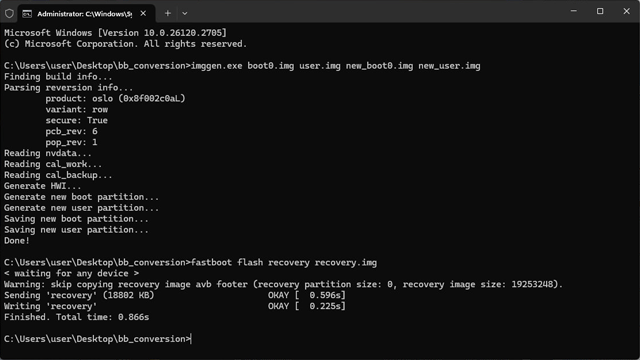
Install the recovery on the phone.
fastboot flash recovery recovery.img
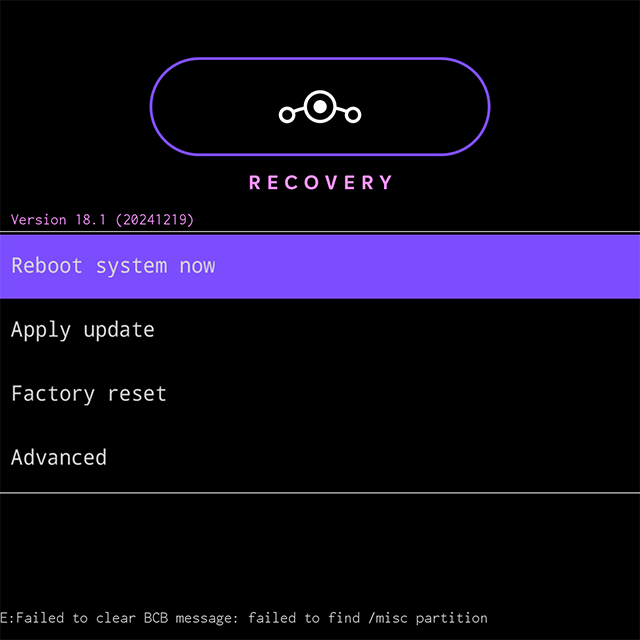
Now hold down the volume up + power key till the led turns yellow.
Now you can release the keys and the screen should turn on shortly.
Select "Factory reset".
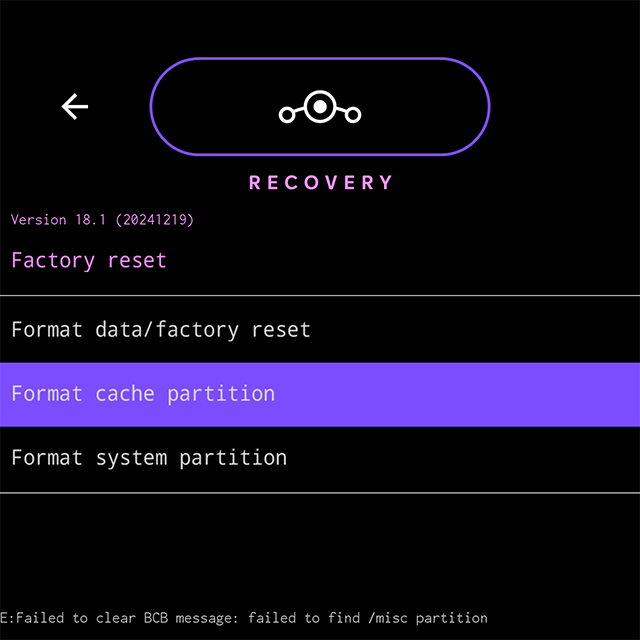
Select "Format data/factory reset".
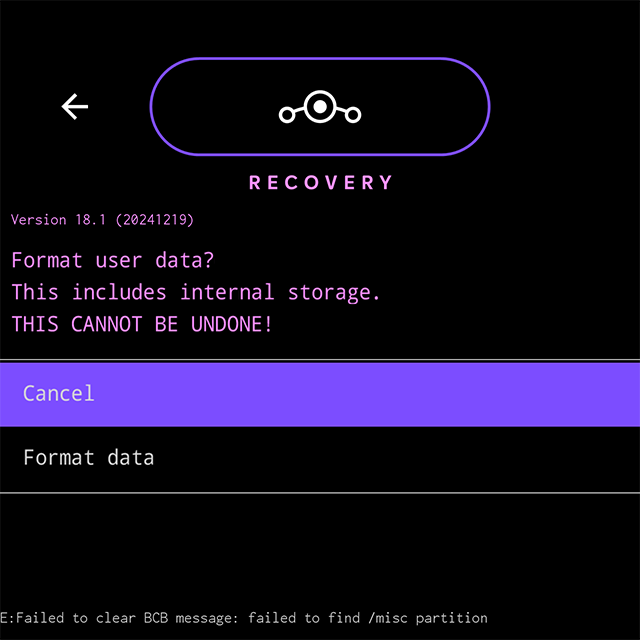
Select "Format data".
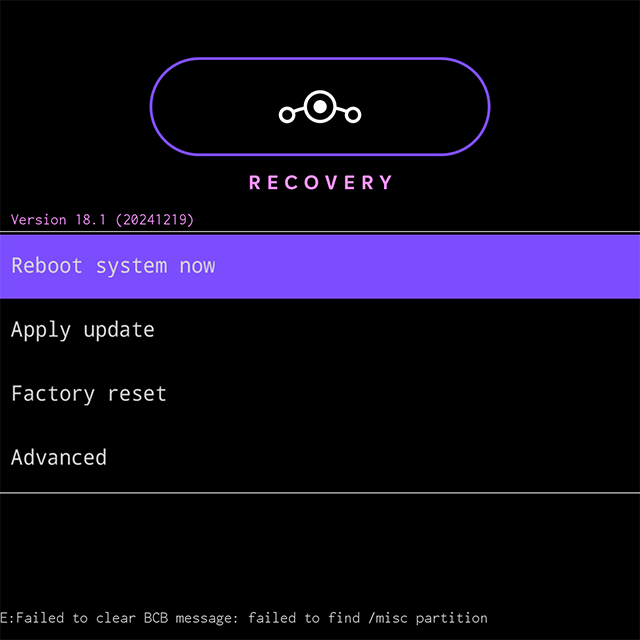
Go back to the main menu with the back arrow.
Select "Apply update".
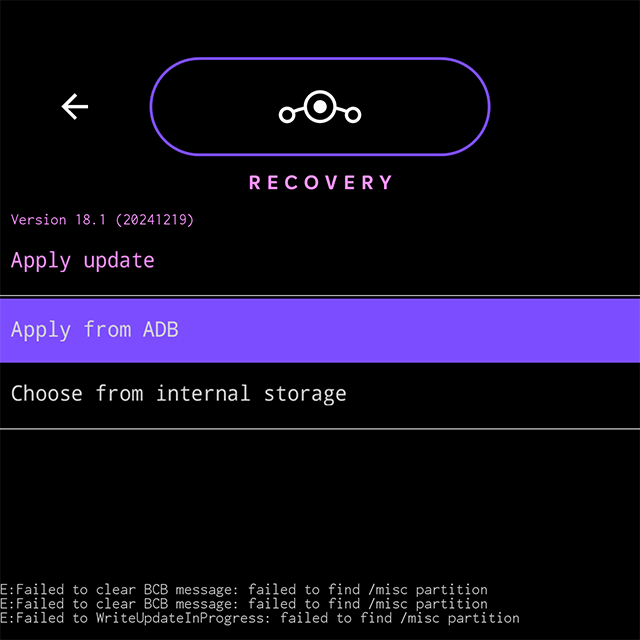
Select "Apply from ADB".
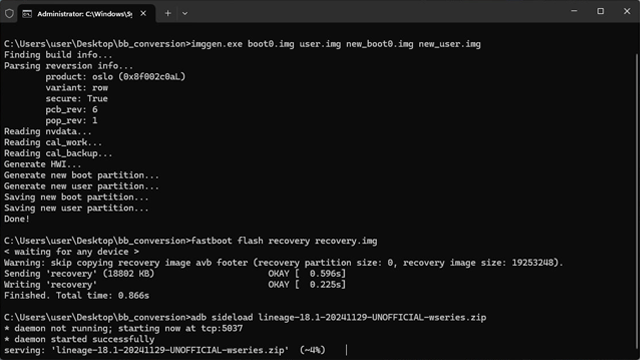
Now flash the firmware with adb.
adb sideload lineage-18.1-*.zip
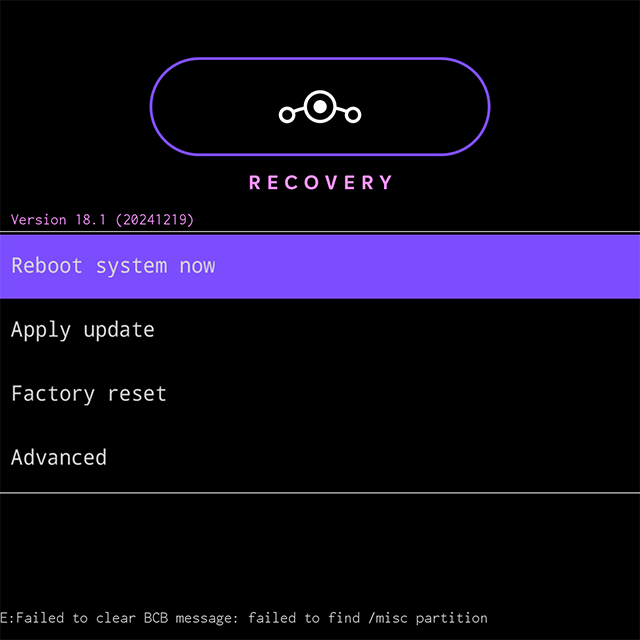
Once the installation finished go back to the main menu with the back arrow.
Select "Reboot system now".
The phone will reboot several times during the first boot-up. This is expected behavior.
Once you reach the setup screen your phone is ready to use.